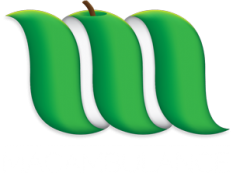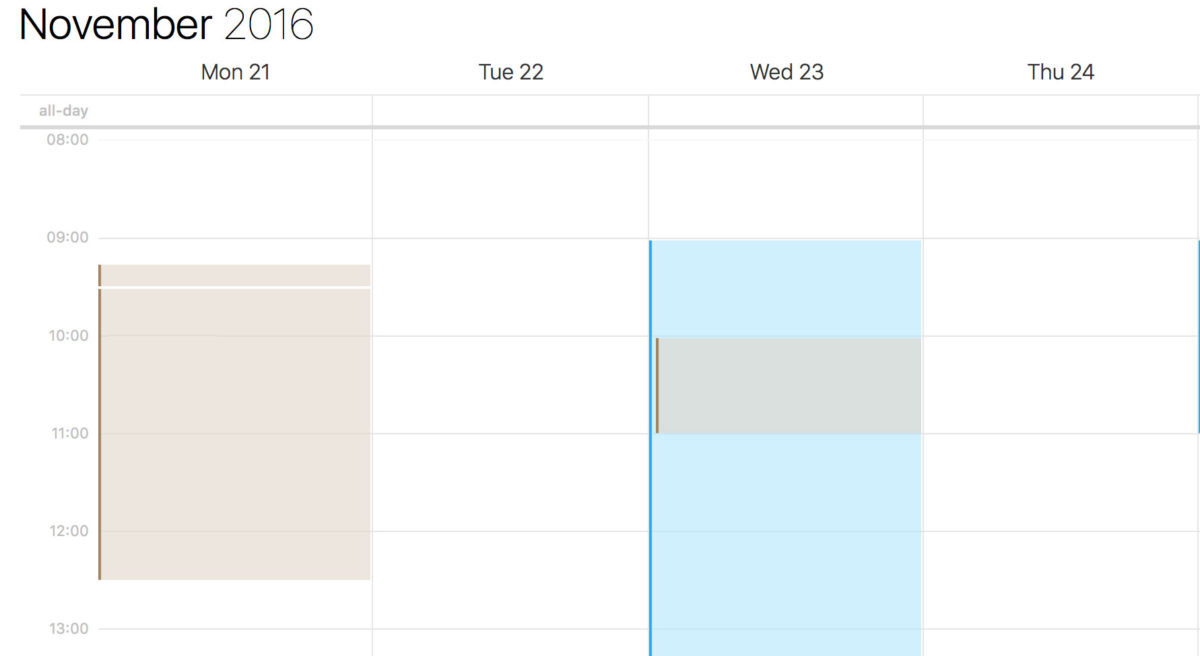
Spam appointments appearing in iCloud Calendar
27th Nov 2016A number of clients have reported recently being invited to spam appointments in iCloud calendar, mostly relating to RayBan sales. It’s a particularly frustrating issue as if you decline the appointment, the spammers then confirm your account is active and will continue sending more invites.
Unfortunately in the Calendar app in macOS, you can’t delete an appointment easily without declining an invitation. Until Apple comes up with an easy way of reporting spam iCloud accounts, the only way to delete the appointments, albeit inconvenient, is :
- Create a new Calendar, name it anything, for example “Junk”
- Right-click the spam appointment and move it to the Junk calendar
- Erase the calendar
You could keep a Junk calendar, then move spam appointments to it and delete every week.