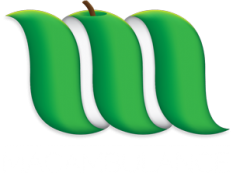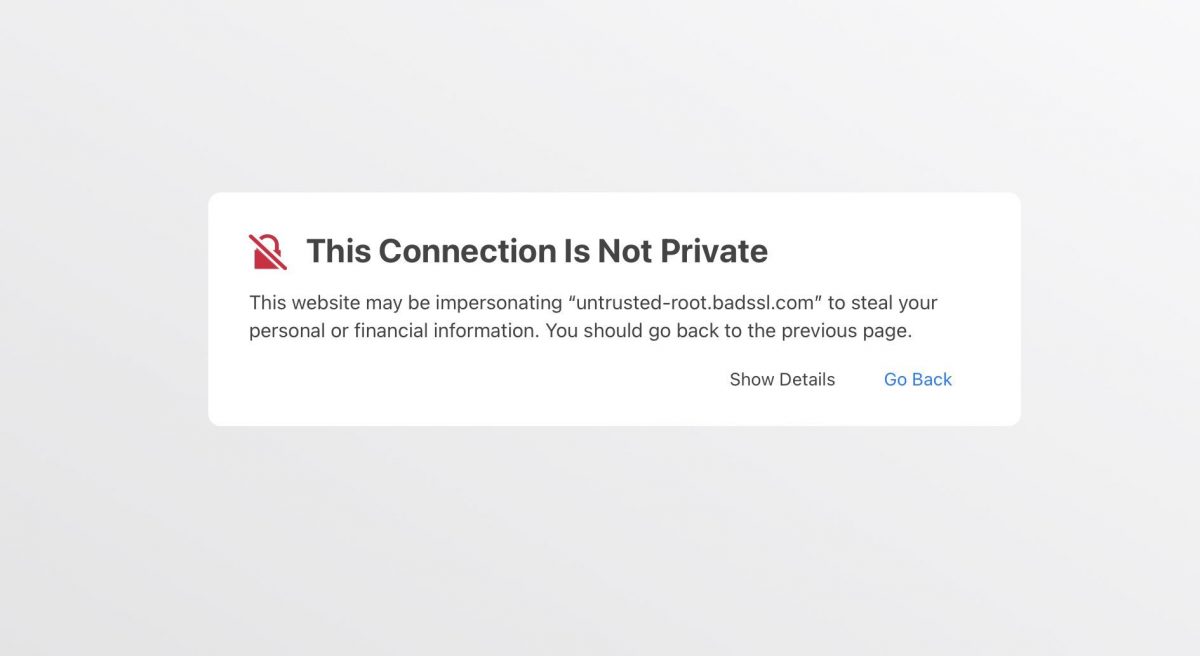
MacOS 10.9, 10.10 and 10.11 unable to browse to encrypted websites
29th Oct 2021Since the expiry of a key root certificate used to authenticate websites in Sept 2021, older versions of macOS such as 9 Mavericks,10 Yosemite and 11 El Capitan have been unable to renew the root certificate. As such, users will be presented with an error that the website they are browsing to cannot be connected securely.
Upgrading to macOS Sierra 10.2 resolves the issue, but some Macs are unable to run any versions of macOS beyond 10.11 El Capitan.
To manually download and install the new root certificate, open Applications > Utilities > Terminal > copy & paste in the following code :
cd ~/Downloads; curl https://letsencrypt.org/certs/isrgrootx1.pem -o isrgrootx1.pem -k; sudo security -v add-trusted-cert -d -r trustRoot -k '/Library/Keychains/System.keychain' isrgrootx1.pem; rm isrgrootx1.pem
Press return and enter your password, no dots will appear as you type but push return and the certificate should be downloaded and installed into the System Keychain.