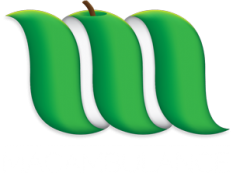Apple Mail accounts offline unexpectedly using OS X Server
10th Jun 2014Using OS X 10.9.3 with OS X Server 3, a client’s email account suddenly stopped working, with Apple Mail showing the lightning bolt icon next to the account name and reporting the following error :
The account has been taken offline due to a network issue
Clicking ‘Take All Accounts Online’ had no effect, neither did resetting the mailbox password. Looking through the server’s IMAP logs showed the following error :
Maximum number of connections from user+IP exceeded (mail_max_userip_connections=20)
By editing the following files and changing the mail_max_userip_connections value to a larger number, then switching off/on the mail server, restored access :
/Library/Server/Mail/Config/dovecot/conf.d/20-imap.conf
/Library/Server/Mail/Config/dovecot/conf.d/20-pop3.conf
Then :
sudo serveradmin stop mail
sudo serveradmin start mail